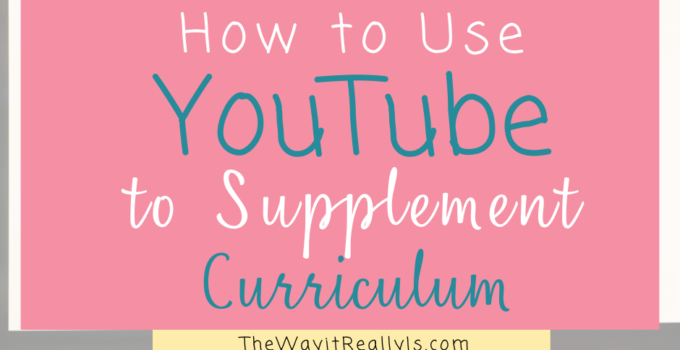Teaching from home, I realized my kids could benefit from hearing more than just my voice all day. I found I could make playlists on YouTube of educational material to supplement the curriculum each week to help drive the ideas home.
The Switch to Teaching at Home
Since March 2020 when COVID-19 shut down our schools for the first time, I’ve been teaching the kids at home. My kids are still young, just toddler and preschool-aged, so it’s not too labor-intensive at this point. First, my eldest who was in preschool at the time switched to distance learning and still met virtually with his teacher and classmates.
Once the school year was over, he wanted to keep learning. Though it was June and in my mind, time for no school, I figured striking while the iron is hot is the best thing I could do with this little guy! If he wants to learn, I’ll teach him! I purchased two curricula for him and his twin brothers, based on their ages. The twins’ curriculum is three days a week and my eldest’s is four days a week.
The curriculum is all about intentional learning through play and incorporating the Bible, it’s called ABC Jesus Loves Me. There is a free version online but we decided to purchase the printed curricula because it is more comprehensive than the free version. We also purchased the workbooks full of wonderful worksheets for the kids to work on for each lesson.
Each morning I teach the twins their lesson after breakfast but before my eldest gets up. After my eldest gets up and has breakfast then I teach him as well. We go through Bible stories, songs, letters, numbers, fine motor, large motor, crafts, and more.
I’m sure I’m not the ONLY parent out there whose child can hear the same thing from someone else and it sticks but if I were to say it, they wouldn’t absorb it as well. (I remember this phenomenon when I was growing up as well, sorry Mom and Dad). In comes YouTube.
How I Started Using YouTube as a Teaching Tool
All I used to know of YouTube was random videos from people pranking others or talking about their latest makeup tutorials. Due to this, I stayed away from YouTube for years. Then somehow I realized it actually has A LOT of educational content if you’re intentional with it.
I started creating playlists for my kids of mom-approved clips that related to our lessons that week. I change them every week based on what we’re learning and since my 3 boys are 2 different ages, I include videos that cover both of their curricula.
Below is our playlist for last week. Each week each curriculum has a letter, a song, a book, the twins have a number, and my eldest has some life lessons such as why kids need sleep. Both curricula had the same song this week and the same Bible story, which is rare. Usually, they’re learning two different Bible stories between the three of them. As you can see, this week’s playlist ended up being about 50 minutes, including an active “P.E. From Home” activity that gets them up and moving.


How to Make a YouTube Playlist
I have several playlists such as active songs for rainy days, our favorite videos mainly of read-aloud books, playlists for major holidays, and the preschool playlist. The preschool playlist is the one I edit every week depending on the curricula that week for all 3 of the kids.
First I search for the type of video I’d like, here I searched for Jack Hartmann and the Letter P. We really like Jack Hartmann which is why I search for him specifically, he has a lot of great educational videos on his YouTube channel.
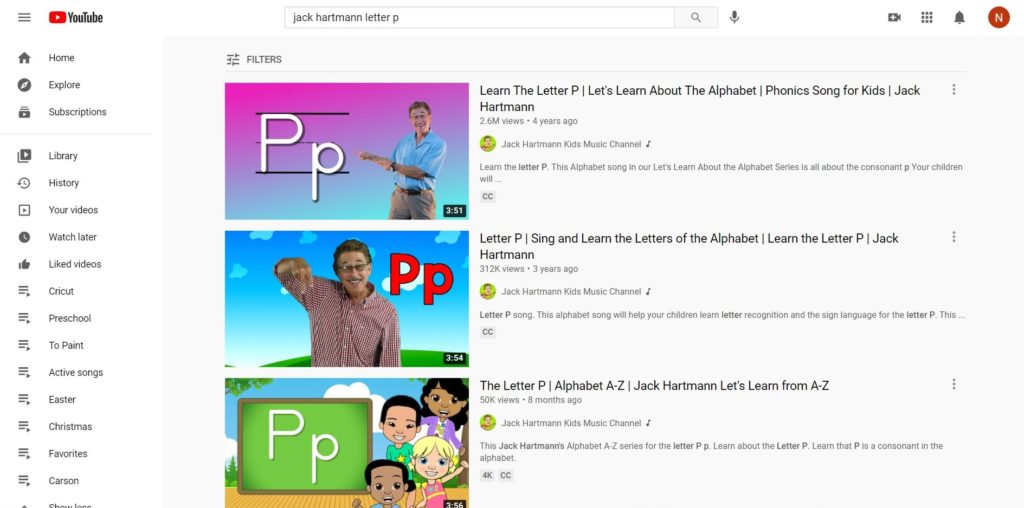
Once you’ve found what you’d like to put on your playlist, click on the ellipses (three vertical dots) on the right. A menu will come down as shown in the photo below by the first yellow arrow. Then click on “Save to Playlist” by the second yellow arrow.
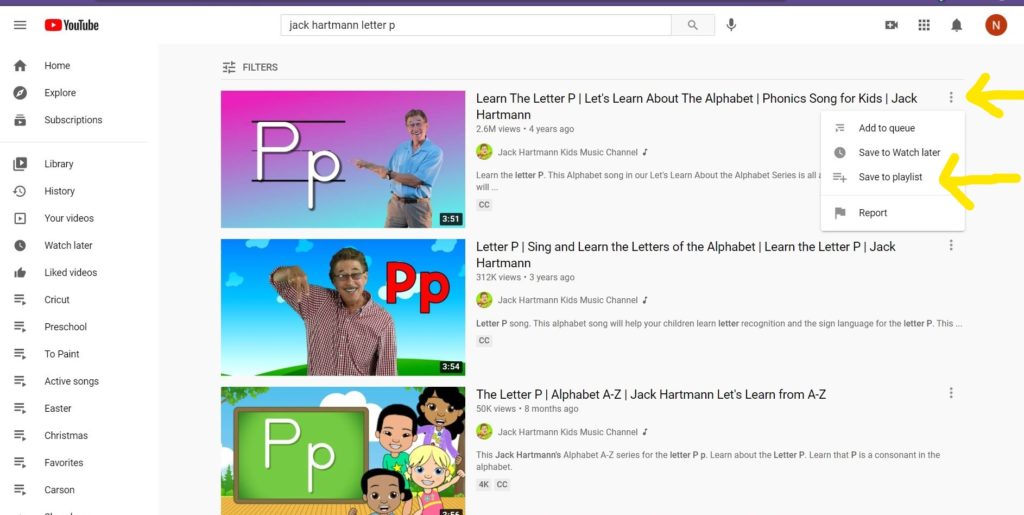
If you already have playlists then you can just select which one you’d like to add it to. You can even add one video to more than one playlist which can be really helpful. If you don’t have playlists set up yet, you can create one. If you don’t already have a YouTube account you’ll need to create one first.
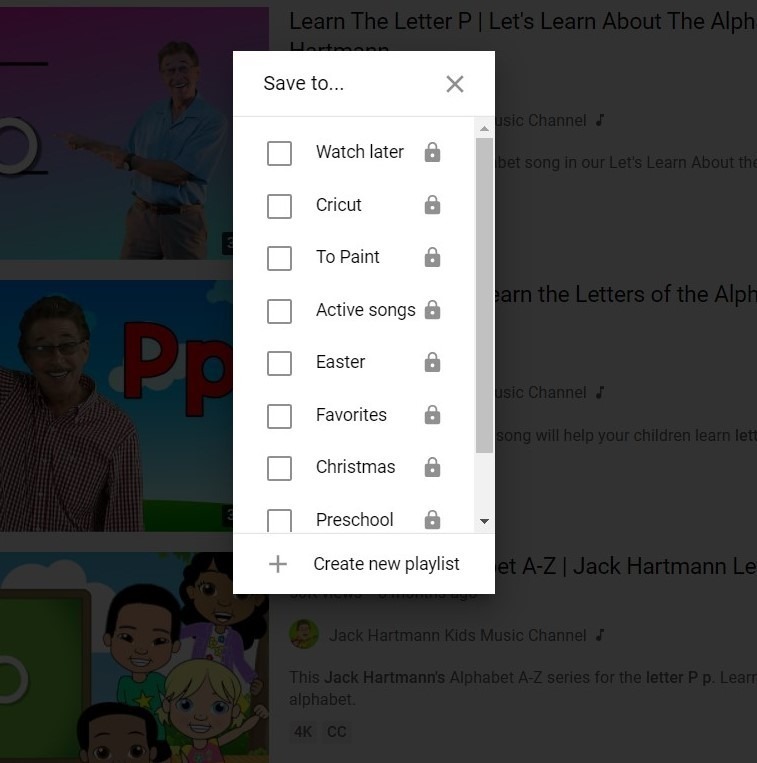
This will come up when you click “Save to Playlist”. Here you can choose whichever playlists you’d like to save the video to. If you want to create a new playlist you can do so by clicking the + Create a new playlist at the bottom.
For this video, I’d check the box next to “Preschool” and then a little message on the lower left of the screen will pop up and tell me that it’s been saved to the selected playlist. Next, I can click anywhere on the page and the box will disappear and I can go back to searching for more videos to add. Keep searching for videos you’d like to add until you’ve added all the ones you want to your playlist.
How to Get to Your Playlist
To get to your playlists, just go to www.YouTube.com and once you’re signed in you’ll see a menu on the left side. I’ve highlighted my preschool playlist in yellow to show where I’m talking about. If you have more playlists, as I do, you can see them by clicking “Show more” below where I highlighted.
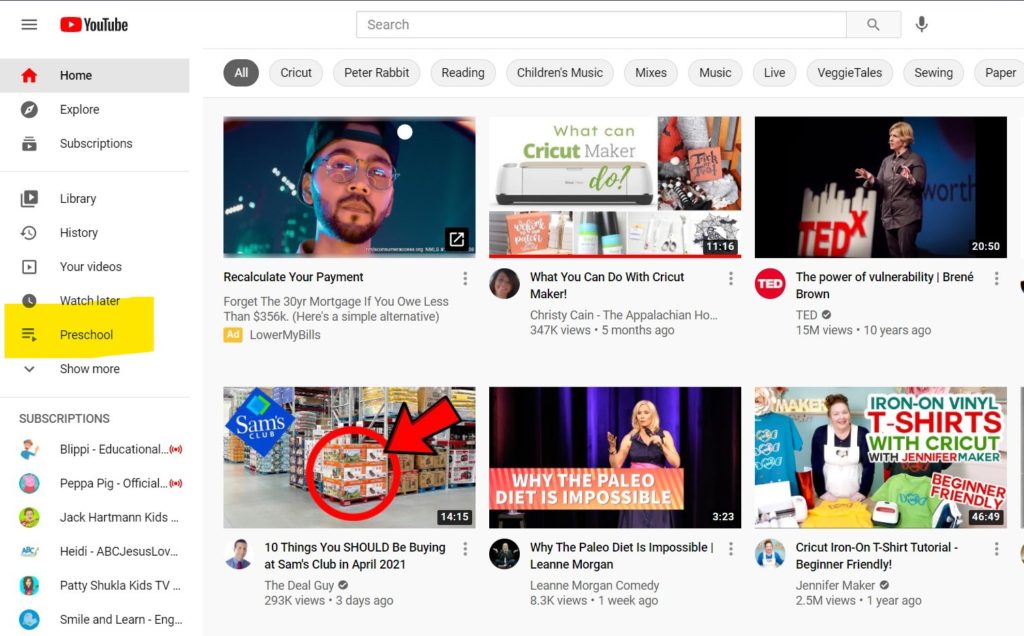
How to Remove Videos from Playlist
At the end of the week after we’ve watched the videos at least a few times for that week I go through and delete all of the songs off the Preschool Playlist to get it ready for the next week. To do so, go to the playlist you want to delete videos from and click on the ellipses (three dots) to the right of the video. Then click on “Remove from Preschool” in this case or whatever you named your playlist. Keep doing the same for each video you want to remove.
If your child really loved some of the videos and you think you may want to add them to a playlist in the future, you could create a “Favorites” playlist like I have. That way I don’t have to remember exactly which “‘Number 7” we watched the other week that they really liked. You can just go to your favorites playlist and save it onto the playlist you’d like to it to be on.
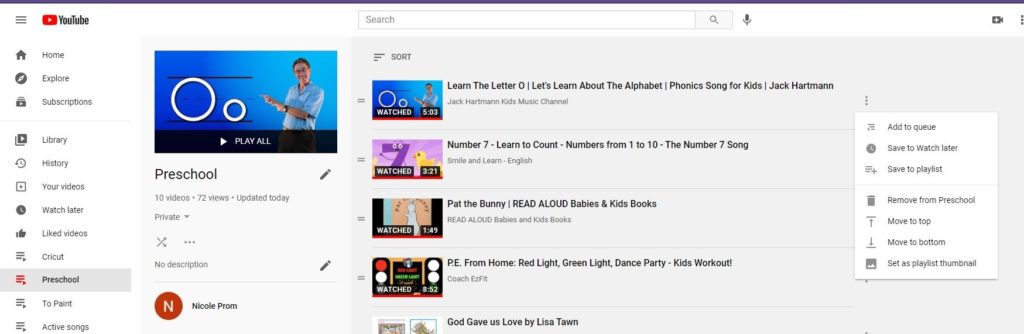
Screen Time Limits
The American Academy of Pediatrics recommends no screen time before age 2 and just one hour of high-quality programming for preschool-age children. Ages 6 and up children should have consistent limits on screen time. The American Psychological Association has summarized these guidelines and ways to promote healthy technology use in their article: Digital Guidelines: Promoting healthy technology use for children. I recommend giving it a read.
Our Favorite Educational YouTube Channels
- Jack Hartmann Kids Music Channel
- Alphablocks is super fun for learning letters, letter sounds, phonics, and how to spell.
- Homeschool Pop is great for learning all sorts of different things such as science, states, sight words, adjectives, etc. Really they have it all.
- SciShow Kids is so fun and interactive, it’s one of my kids’ favorites. It’s all about science in a quick, fun, and yet detailed way!
- Smile and Learn is great for learning things such as numbers, letters, math, science, yoga, and more.
- Veggie Tales I loved Veggie Tales as a kid and still do today. Our current curriculum incorporates the Bible, which is what Veggie Tales is all about, so sometimes I incorporate an episode into our week.
- Blippi Blippi is a goofy 30 something year old in suspenders, glasses, and a goofy hat. My kids love him. Though he’s goofy he also teaches kids a lot. We incorporate Blippi into our routine every once in a while.
- PBS Kids Not only do they have full episodes of kids shows but they also have playlists that focus on things like sharing, summer learning, crafts, sing-a-longs, and more.
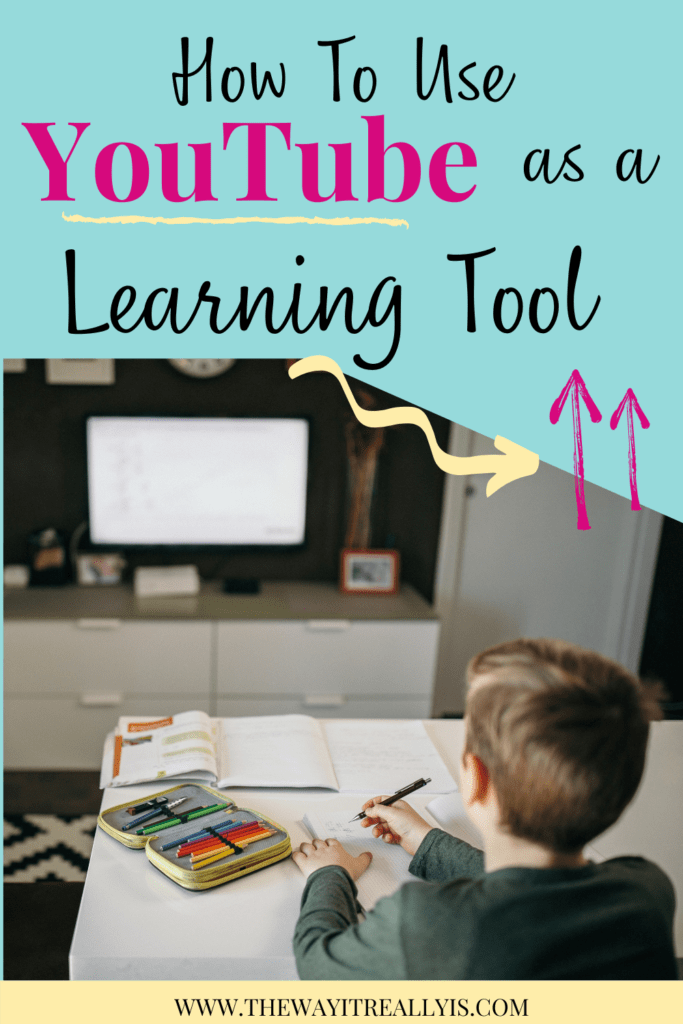
As a mom of identical twins and a son two years older, I have gained invaluable experience in the realm, and chaos, of parenting. With a Master's Degree and Education Specialist Degree in School Psychology, I spent years as a school psychologist, helping children navigate through their educational and emotional challenges. Now as a stay at home mom and professional blogger, I combine my areas of expertise to help you in your parenting journey.