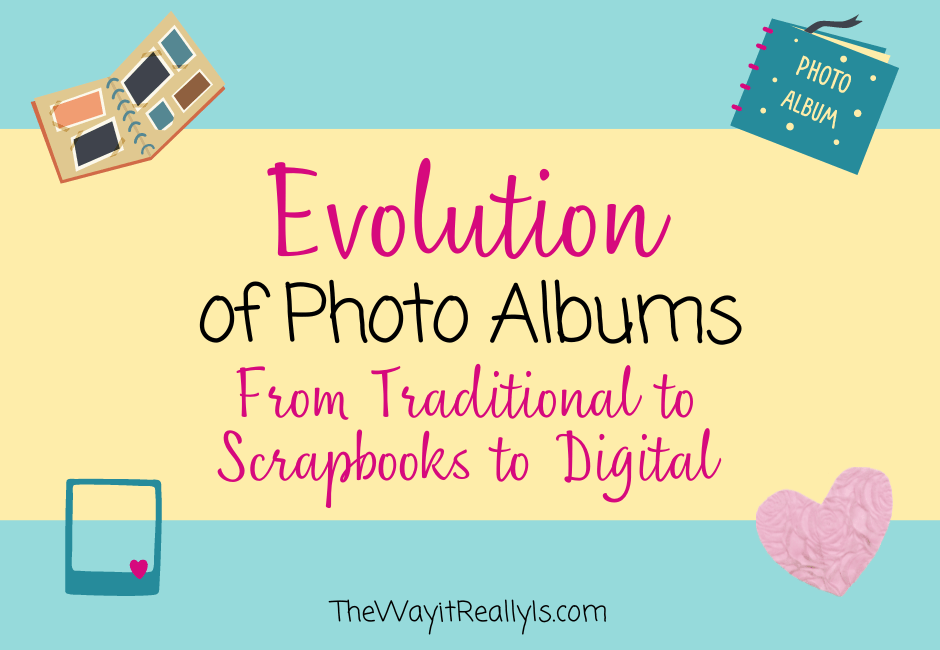Over the past two decades or so since I started keeping my own photo albums as a child, I’ve gone through many ways of documenting my life. At one point I even came full circle but now I’ve diverted again.
Note: As an Amazon Affiliate I earn from qualifying purchases made through affiliate links, at no extra cost to you. Read my full disclosure for more information.
Traditional Photo Albums
Like most kids in the 1990s I started out with my 35mm film camera, carefully taking photos, and getting them developed. Once these gems came back from the local Walgreens I’d put them into a photo album and write down what, and who, the pictures were of. Or…I’d just put them in there and hope that decades later I’d remember what the pictures were of, like I did below.
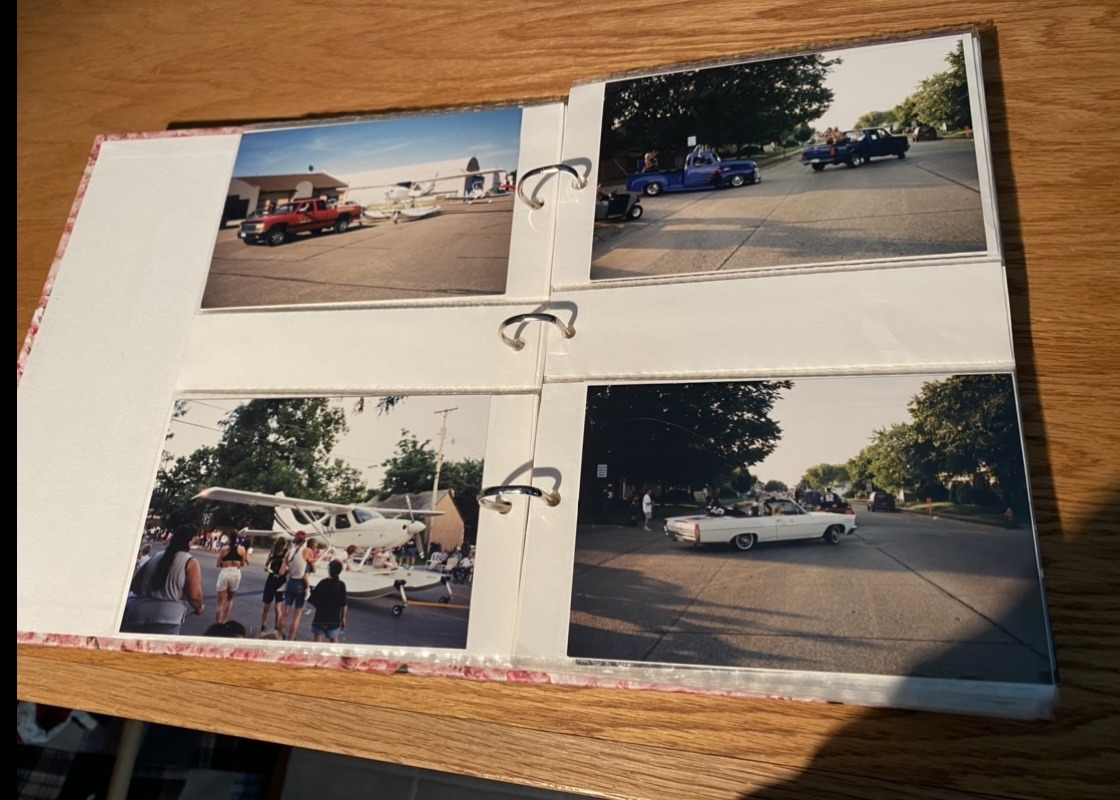
I also was known to go through my parents’ pictures of me, you know, the ones they only had one copy of, and decide that they were now mine. I would take said photos, cut out the boring background, and put the interesting part with people on a huge cardboard poster board in my room.
These photos are now in a photo album and I to this day feel bad that my parents don’t have these photos and I can’t even put them back because I have no idea when they were all taken.
Recently I did go through ALL of my parents’ photos and put them into over 10 photo albums so they could look through them instead of the pictures sitting in a drawer…so maybe that makes up for it a bit? I hope!
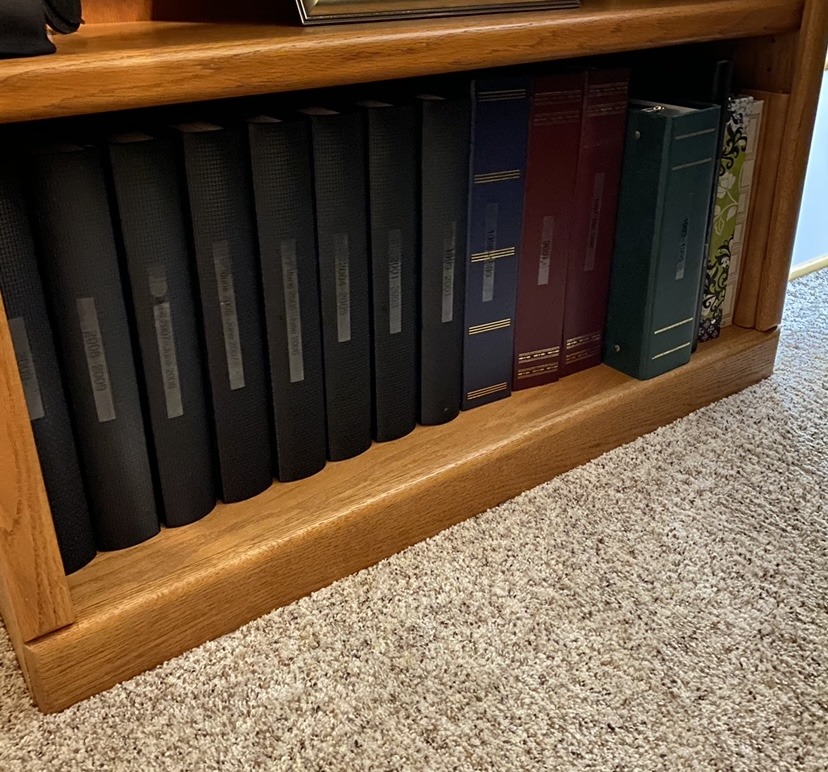
Traditional Scrapbooking
I got BIG into scrapbooking when I was a teenager. Once I had a job and a car, I had disposable income so I’d spend hours at JoAnn Fabrics with my best friend at the time. We both loved to scrapbook and if I remember correctly, so did her mom.
I loved spending time cutting out photos, different colors and designs of paper and cardstock, all of it. It was all so fun and creative. I did this the most during middle school and high school, when I still had some extra time on my hands. During college I slowed way down with scrapbooking and by graduate school, it was basically non-existent. I still had all of the stuff to scrapbook, just not any time to do it.
Not long after I met my husband back in 2011, his sister in law asked me to go on a scrapbooking retreat with her and her friends. I was so excited! It was great to get a chance to know my (future) sister-in-law better and an excuse to sit around and scrapbook ALL WEEKEND! It was great! As an aside, my now husband, then boyfriend, and I had been dating for just a few months at that point I think. I remember that my (future) sister-in-law, at that time, said to me that even if he and I were to break up at some point, I’d still be invited to family events, they like me that much. Haha!
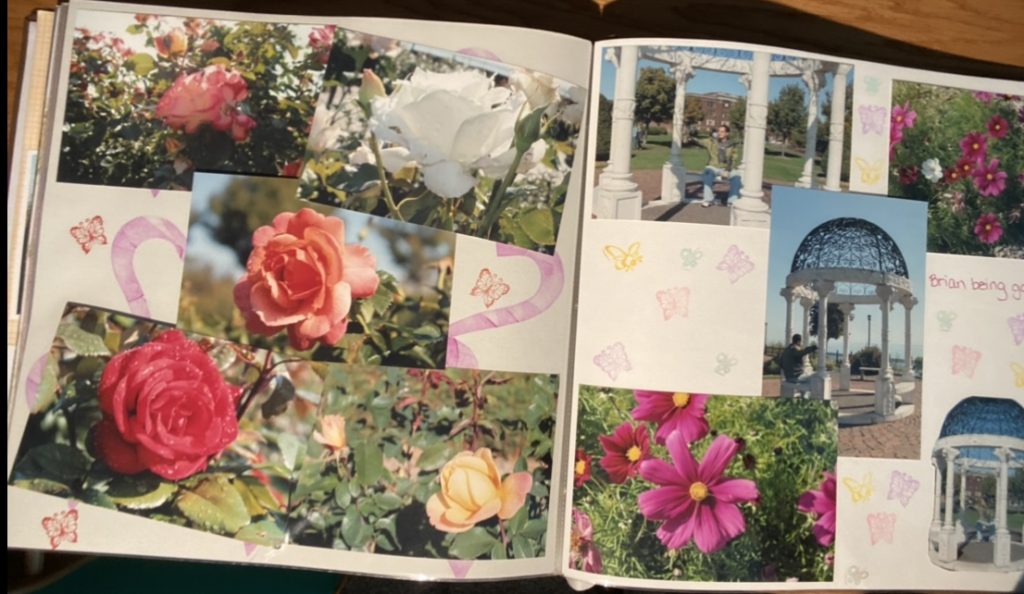
It was great to be back into scrapbooking but I was reminded of how much work it was and how much stuff I had to lug around to do it. Soon I entered the world of digital scrapbooking.
Digital Scrapbooking
Often when I tell people I do digital scrapbooking they look at me weird and think that I don’t even have a physical copy of my scrapbooks. Let me dispel that myth. Digital Scrapbooking is done on the computer BUT generally, one then has the company through which they created the digital scrapbook, make them an actual book copy of the digital scrapbook so they can put it on a shelf with the rest of their photo albums or scrapbooks.
I remember back when I started doing this with the software I actually had to install on my computer. I think at that point it was expected that I create my design on the computer and then print out each page. Yeah…that didn’t happen.
I went between using a few different digital scrapbooking companies:
- ArtsCow was the website that I used very heavily at first. Their scrapbooks are inexpensive and I could create them any way that I wanted. There weren’t free templates where you could just drag and drop pictures, just blank pages. I think I could have inserted a template somewhat from ones people had created for an additional cost, but when I first started with it there weren’t many to choose from. I did my scrapbooking piece by piece, word by word, picture by picture. Though I didn’t have to lug around a bunch of supplies like traditional scrapbooking, this was still quite time-consuming. I also had to be sure that I ordered WAY ahead of time if I was creating gifts because my creations were sent on the slow boat from China. Literally. They did have a lot of great products and great prices though so I continued to use them, and recommend them to others, for years. The main reason I stopped ordering through them is their editing software wasn’t compatible with Google Chrome which is my primary web browser and this was annoying.
- Shutterfly is what I use now. They have great templates and a lot of options to customize photo books. Much more than they used to. They have sales constantly and their list of personalizable products, beyond photo books, continues to grow. I can create different size photobooks and make them as labor-intensive, or easy, as I want. If I want to just have them insert my photos into the book, they’ll do that. If I want to insert the images on my own, resize them, add embellishments and text, they’ll let me do that too. I can also do a combination of the two, which is typically what I do. I love it!
- Snapfish is one that I used for a short amount of time but quickly realized that I needed to make a choice between the sites I use or it just gets too complicated. I found that Shutterfly had better picture quality and product offerings. I also found that when I did want to print photos, Snapfish didn’t label them with the date they were taken, whereas Shutterfly did. When I had printed 500+ photos for an old-fashioned album, this was a disaster as somehow they were not printed in the order they were taken or uploaded and I spent hours figuring out the order.



Back to Traditional Photo Albums
After creating digital scrapbooks for so many years, once I became a parent I just didn’t have as much time to sit at the computer to create them. Instead, I would “favorite” photos on my iPhone and then print them after a few months. I’d then order a large 12×12 photo album that is expandable to put said photos in. I also would order some photo album refills. In fact, Amazon tells me that I’ve ordered them 7 times. Haha! These made it so that I could fit hundreds and hundreds of photos into a single album. This seemed great until I realized they were SUPER heavy!

This went on for a while but in 2020 I decided to make the switch back to digital. Everything changed in 2020, didn’t it?!
Back to Digital
I went back to digital photo albums in 2020 because I realized that with all the sales Shutterfly always runs, the cost was similar to what it was printing the photos, ordering albums, and ordering additional pages. Plus, they are significantly lighter than the books I was making. An added bonus is if something were to happen to them, like a fire or something, I could just reorder them with a click of a button instead of having to completely recreate traditional albums.
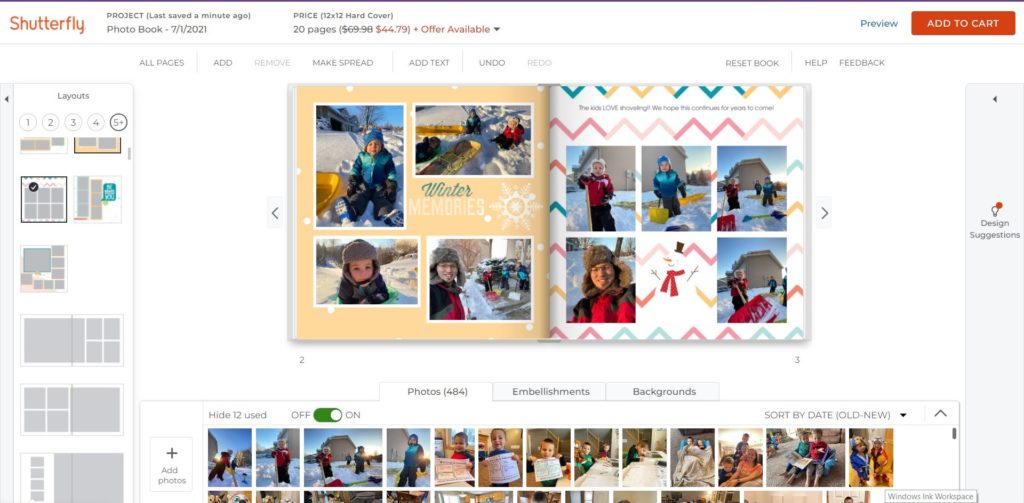
As I mentioned above, I now exclusively use Shutterfly and if you click here you can even get a free photo book! I love all of the options and enhanced editing that Shutterfly offers. I love having a mix of quick and easy drag-and-drop plus the option of adding embellishments, backgrounds, and anywhere from 1 to 12 photos per page! My favorite sizes of albums are the 8×8 for gifts and 12×12 for personal use.
As I did with traditional photo albums previously, I still “favorite” the photos I want to include on my phone and then when I’m ready, I upload all of them through the Shutterfly app on my phone and then I’m ready to go when I get on my computer. I could also create the albums on my phone or iPad but I prefer doing so on my computer.
Beyond photo albums, Shutterfly also has so many different products you can personalize such as address labels, magnets, calendars, holiday and other cards, mugs, and so much more!
My Photo Album Shelf
Here are all of my photo albums lined up. You can tell that I went back and forth between the various types of albums, as I mentioned, and even have some yearbooks in there from school!
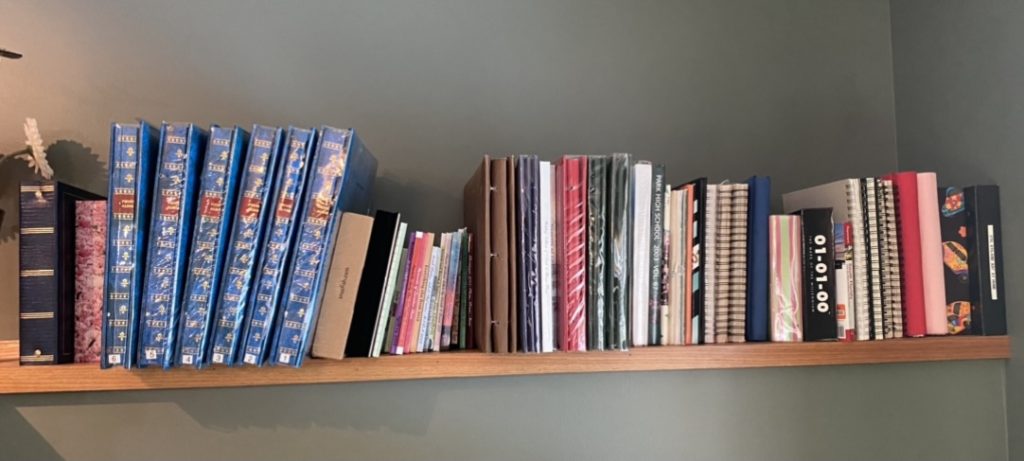
What is your preferred way to display your photos?
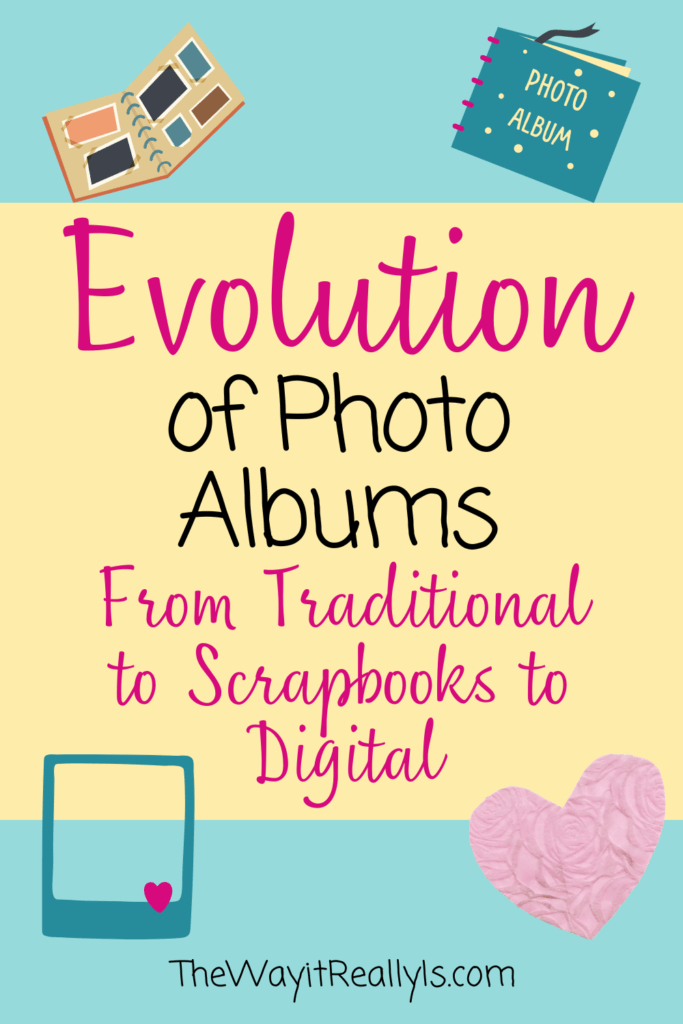
As a mom of identical twins and a son two years older, I have gained invaluable experience in the realm, and chaos, of parenting. With a Master's Degree and Education Specialist Degree in School Psychology, I spent years as a school psychologist, helping children navigate through their educational and emotional challenges. Now as a stay at home mom and professional blogger, I combine my areas of expertise to help you in your parenting journey.